How to Promote My Business from WhatsApp Automation?

How to Promote My Business from WhatsApp Automation?
How to Promote My Business from WhatsApp Automation?
Introduction
Have you ever wondered how you can tap into the power of WhatsApp to promote your business? With over 2 billion users worldwide, WhatsApp is not just a messaging app; it's a powerful tool for business communication. By leveraging WhatsApp automation, you can streamline your marketing efforts, enhance customer engagement, and ultimately drive more sales. Let's dive into the world of WhatsApp automation and explore how it can revolutionize your business promotion strategy.
Understanding WhatsApp Automation
What is WhatsApp Automation?
WhatsApp automation involves using software tools to automate repetitive tasks on WhatsApp. This can include sending out messages, responding to customer queries, and managing marketing campaigns. Automation helps businesses save time and ensure consistent communication with their audience.
Benefits of Using WhatsApp Automation
The advantages of WhatsApp automation are manifold. It allows for immediate responses to customer inquiries, ensures that no message goes unanswered, and enables businesses to handle large volumes of messages efficiently. Moreover, it provides a personalized touch to customer interactions, enhancing customer satisfaction and loyalty.
Setting Up WhatsApp for Business
Creating a WhatsApp Business Account
First things first, you need to set up a WhatsApp Business account. This is different from a regular WhatsApp account and is designed specifically for businesses. Download the WhatsApp Business app from the App Store or Google Play, and follow the setup instructions.
Verifying Your Business Number
Verification adds credibility to your business. Make sure your business number is verified to build trust with your customers. The verification process is straightforward and involves following the instructions provided within the app.
Setting Up Your Business Profile
Your business profile should be complete and informative. Include your business name, address, description, email, and website. The more information you provide, the easier it is for customers to understand what your business offers.
Choosing the Right Automation Tools
Overview of Popular WhatsApp Automation Tools
There are several tools available that can help automate your WhatsApp business activities. Some popular ones include Twilio, WATI, and ManyChat. These tools offer a range of features from automated messaging to CRM integration.
Key Features to Look For in Automation Tools
When choosing an automation tool, look for features such as message scheduling, customer segmentation, analytics, and integration capabilities with other business tools. The right tool should cater to your specific business needs.
Crafting Effective Automated Messages
Personalization in Automated Messages
Automation doesn’t mean your messages should feel robotic. Personalization is key. Use customer names and tailor messages to their preferences and past interactions with your business.
Examples of Effective Automated Messages
Examples include welcome messages for new customers, order confirmations, and follow-up messages asking for feedback. Each message should be clear, concise, and add value to the customer.
Best Practices for Crafting Messages
Keep your messages short and to the point. Avoid jargon and make sure your call-to-action is clear. A/B testing different messages can help you determine which ones resonate most with your audience.
Segmentation of Audience
Importance of Audience Segmentation
Not all customers are the same, and treating them as such can lead to missed opportunities. Segmentation allows you to target specific groups with tailored messages, increasing the relevance and effectiveness of your communication.
How to Segment Your Audience on WhatsApp
Segment your audience based on criteria such as purchase history, engagement level, and demographics. Use tags and labels within your automation tool to manage different segments.
Automating Customer Support
Setting Up Automated Customer Support
Automated responses can handle common queries such as business hours, product information, and order status. This ensures customers receive instant replies, improving their overall experience.
Common Customer Queries and Automated Responses
Automate responses for FAQs like “What are your store hours?”, “How can I track my order?”, and “Do you offer international shipping?”. Ensure these responses are accurate and helpful.
Automating Marketing Campaigns
Using WhatsApp for Marketing Campaigns
WhatsApp is an excellent platform for running marketing campaigns. You can send out promotions, product launches, and special offers directly to your customers.
Examples of Successful WhatsApp Marketing Campaigns
Brands like Absolut Vodka and KLM Royal Dutch Airlines have run successful campaigns on WhatsApp. For instance, Absolut used WhatsApp to promote a limited-edition product, resulting in high engagement and sales.
Tips for Creating Engaging Campaigns
Use multimedia such as images and videos to make your messages more engaging. Create a sense of urgency with limited-time offers, and always include a clear call-to-action.
Integrating WhatsApp with CRM Systems
Benefits of CRM Integration
Integrating WhatsApp with your CRM system allows for better management of customer relationships. It ensures that all customer interactions are recorded, enabling personalized follow-ups and improved service.
How to Integrate WhatsApp with CRM
Most CRM systems offer integration with WhatsApp. Follow the instructions provided by your CRM vendor to connect WhatsApp and start syncing data.
Utilizing WhatsApp Status for Promotion
What is WhatsApp Status?
WhatsApp Status is a feature that allows you to share updates with your contacts. These updates disappear after 24 hours and can include text, photos, videos, and GIFs.
Creative Ways to Use Status for Business Promotion
Use WhatsApp Status to share behind-the-scenes content, announce new products, and offer special deals. Engage your audience with polls and interactive content.
Leveraging WhatsApp Groups
Creating and Managing WhatsApp Groups
WhatsApp groups are a great way to create a community around your brand. You can use them for customer support, product updates, and feedback collection.
Using Groups for Customer Engagement
Engage with your group members by sharing valuable content, responding to queries promptly, and encouraging discussions. This builds a loyal community and enhances customer relationships.
Collecting Feedback and Reviews
Automating Feedback Collection
After a purchase or interaction, send automated messages asking for feedback. This not only helps you improve your services but also shows customers that you value their opinion.
Using Reviews to Improve Your Business
Analyze the feedback and reviews to identify areas of improvement. Positive reviews can be showcased as testimonials, while constructive criticism can guide your business development.
Ensuring Compliance with WhatsApp Policies
Understanding WhatsApp Business Policies
WhatsApp has specific policies for business usage, including guidelines on messaging frequency, content, and data privacy. Familiarize yourself with these policies to avoid any issues.
Ensuring Your Automation Practices Comply with Policies
Ensure your automated messages are compliant with WhatsApp’s policies. Avoid spamming, respect user privacy, and provide an opt-out option for customers who no longer wish to receive messages.
Measuring the Success of Your WhatsApp Campaigns
Key Metrics to Track
Track metrics such as message open rates, response rates, and conversion rates to measure the success of your campaigns. These insights help you refine your strategy for better results.
Tools for Measuring Campaign Success
Use analytics tools provided by your automation software to monitor performance. Regularly review these metrics to understand what’s working and what needs improvement.
Conclusion
WhatsApp automation is a game-changer for business promotion. It not only streamlines communication but also enhances customer engagement and drives sales. By setting up WhatsApp Business, choosing the right tools, and following best practices, you can create a robust promotion strategy that leverages the power of automation. Start implementing these strategies today and watch your business grow.
FAQs
Can I use WhatsApp automation for any type of business?
Yes, WhatsApp automation can be beneficial for various types of businesses, from retail and e-commerce to services and B2B enterprises.
What are the costs associated with WhatsApp automation tools?
Costs vary depending on the tool and features you choose. Some tools offer basic plans at no cost, while others may charge a subscription fee for advanced features.
How can I ensure my automated messages are effective?
Personalize your messages, keep them concise, and include clear calls-to-action. A/B testing different messages can also help you identify what works best.
What are some common mistakes to avoid with WhatsApp automation?
Avoid sending too many messages, which can be perceived as spam. Ensure your messages are relevant and valuable to your audience. Also, comply with WhatsApp’s business policies.
How secure is WhatsApp automation for business use?
WhatsApp provides end-to-end encryption, ensuring secure communication. However, choose reputable automation tools and follow best practices to maintain data security.






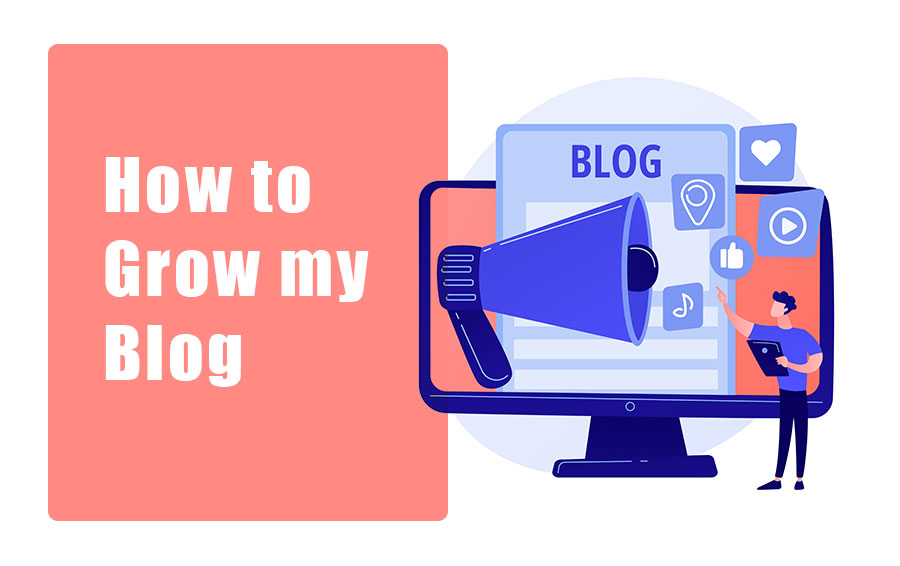
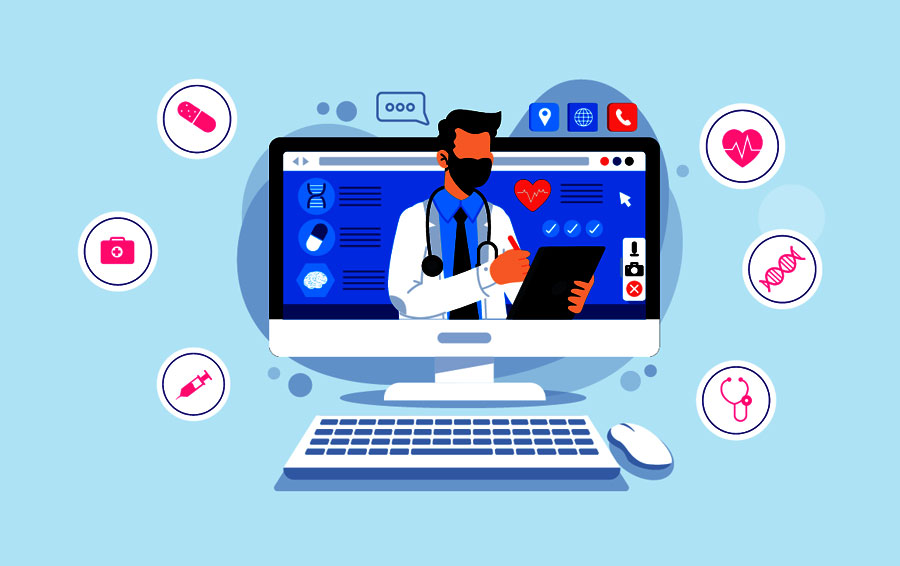
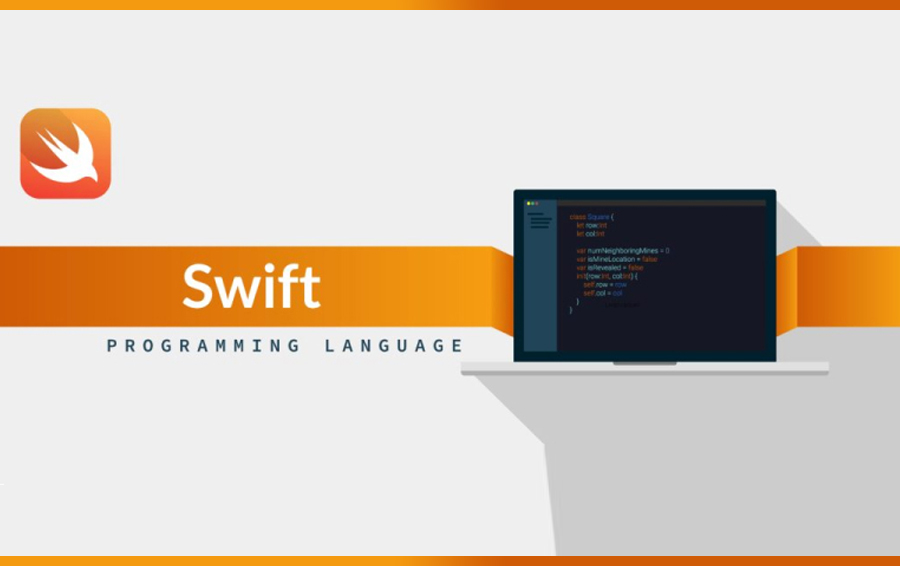

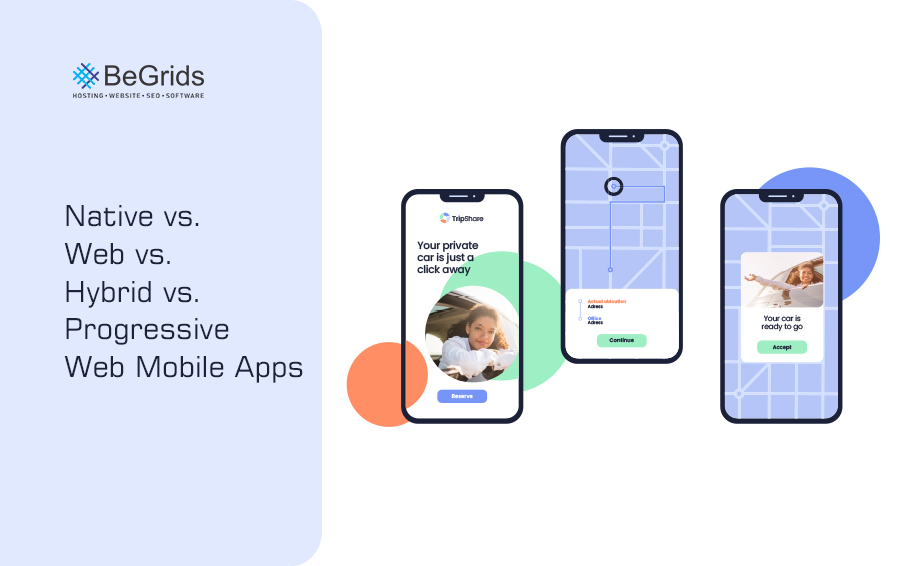

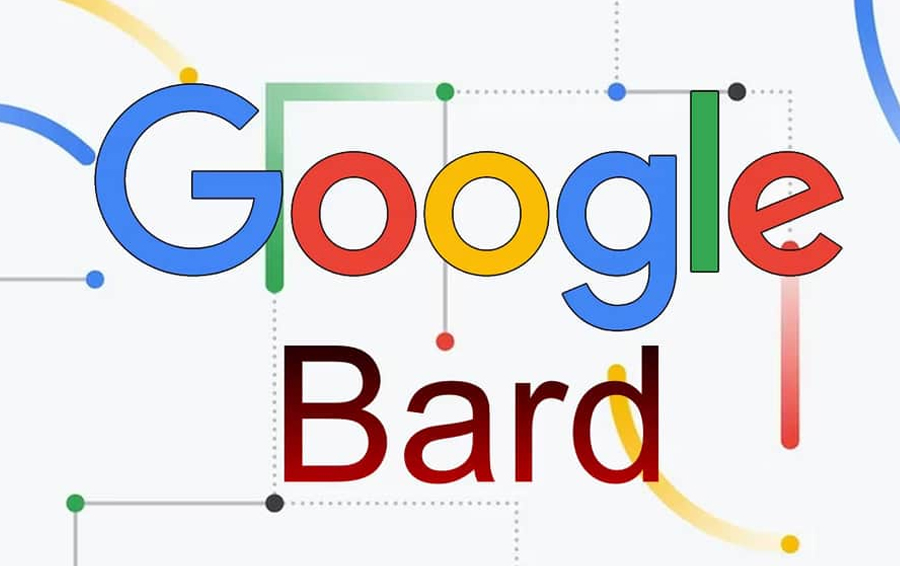

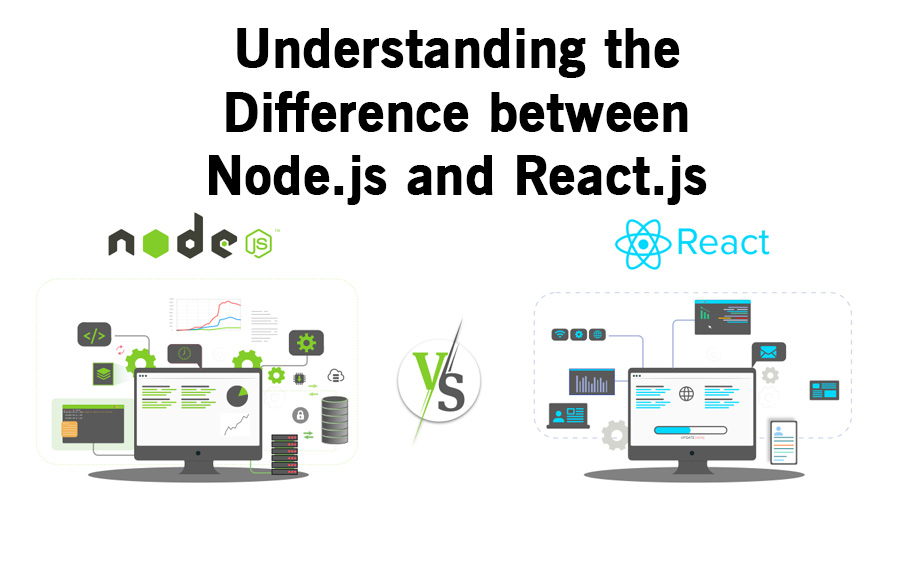









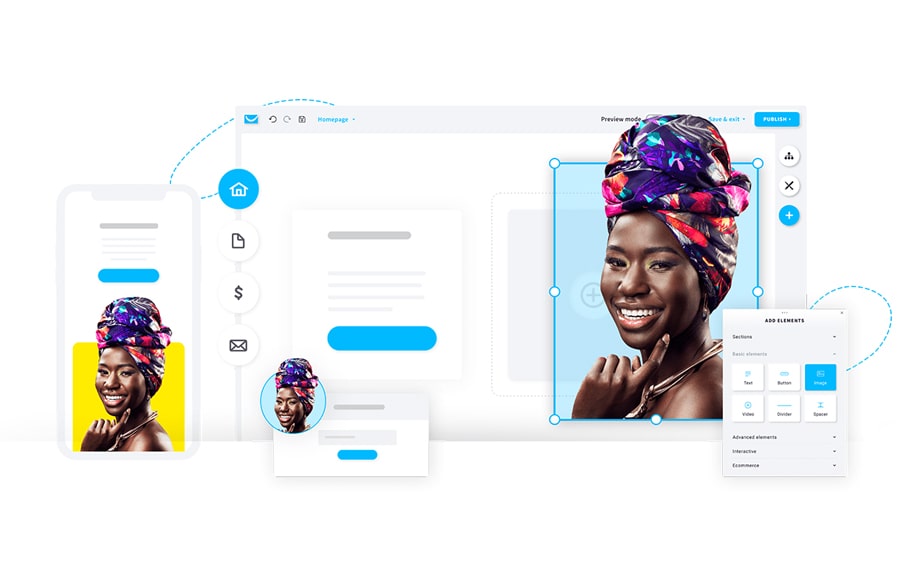




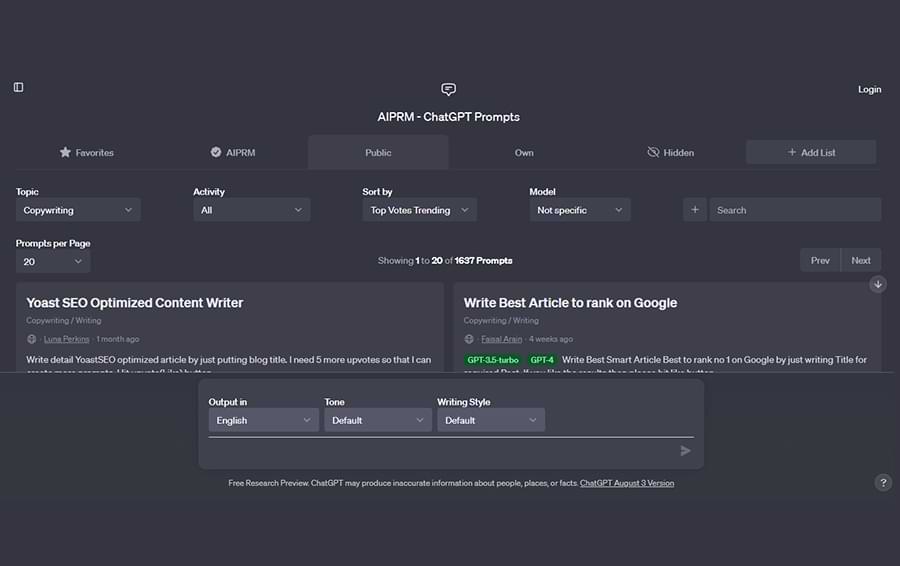
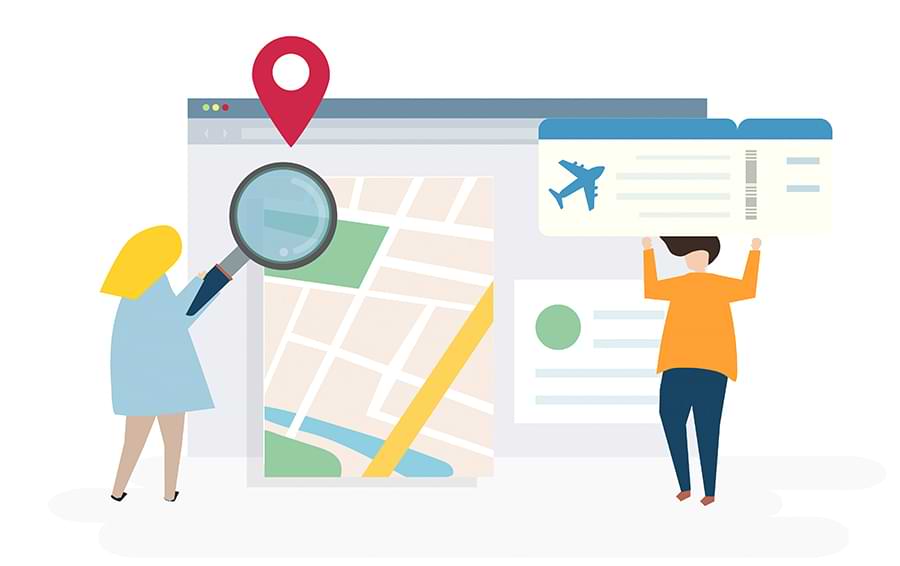




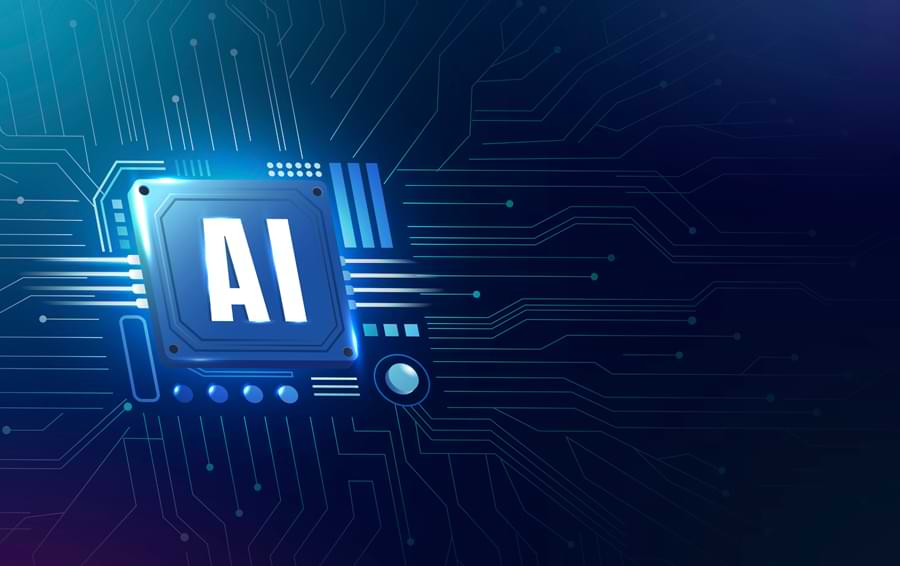

Comments
No Comments To Display
Leave a Comment